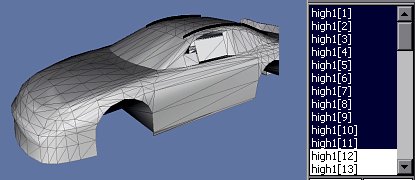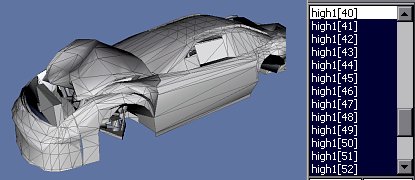|
NHeat supports 2 ways of displaying damage on cars.
Vertex damage
One of those ways is "vertex damage" which
is an option in options.cfg and can be switched on/off. If switched on, NHeat will dynamically
process damaging to those parts of the car body's mesh that had contacted another car/wall/etc.
The advantage of using vertex damage is that a modder doesn't have to care about anything - the game engine
takes fully care about it. The disadvantage is it's cost of CPU load and that there'll never be
any parts flying off a car - everything gets only squeezed on damaging. The textures will always
still be the sames.
To set vertex damage, open the mod's options.cfg file to notepad and check for the line
You can change the yes for a no or vice versa for enabling/disabling vertex damage
Damage modeling
The other way is damage modeling. For NHeat, each car optionally is made of 12 parts
- Hood.
- Front/Nose
- Front-left ender
- Front-right fender
- Left side, door
- Right side, door
- Rear-left area, fender
- Rear-right area, fender
- Rear trunk
- Rear
- Roof and interior
- Engine
Each of these parts can have 4 different states of damage from Normal to totally wrecked.
Each combination of part and damage state would be one object on the same MOD file, that has the car
body's 3D model. Each of these object's has a trailing number in square brackets in it's name as an identifier.
[0] = no damage modeling.
| Objects [1]-[11] make up the undamaged car body... |
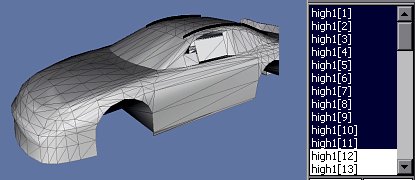
|
| ...while Objects >[11] are used for the modeling parts at certain damage state |
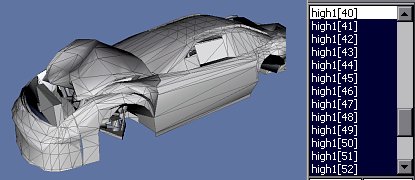
|
Assuming the car type name is mycar.car, the objects' names would have to be as follows if there's
damage modeling used on the car
- Hood
- mycar[1] = Normal
- mycar[12] = minor damage
- mycar[26] = major damage
- mycar[41] = total damage
- Front
- mycar[2] = Normal
- mycar[13] = minor damage, center
- mycar[14] = minor damage, left
- mycar[15] = minor damage, right
- mycar[27] = major damage, center
- mycar[28] = major damage, left
- mycar[29] = major damage, right
- mycar[42] = total damage
- Front-left fender
- mycar[3] = Normal
- mycar[16] = minor damage
- mycar[30] = major damage
- mycar[43] = total damage
- Front-right fender
- mycar[4] = Normal
- mycar[17] = minor damage
- mycar[31] = major damage
- mycar[44] = total damage
|
- Left side, door
- mycar[5] = Normal
- mycar[18] = minor damage
- mycar[32] = major damage
- mycar[45] = total damage
- Right side, door
- mycar[6] = Normal
- mycar[19] = minor damage
- mycar[33] = major damage
- mycar[46] = total damage
- Rear-left area, fender
- mycar[7] = Normal
- mycar[20] = minor damage
- mycar[34] = major damage
- mycar[47] = total damage
- Rear-right area, fender
- mycar[8] = Normal
- mycar[21] = minor damage
- mycar[35] = major damage
- mycar[48] = total damage
- Engine
- mycar[52] = Normal
- mycar[53] = damaged
|
- Rear trunk
- mycar[9] = Normal
- mycar[22] = minor damage
- mycar[36] = major damage
- mycar[49] = total damage
- Rear
- mycar[10] = Normal
- mycar[23] = minor damage, center
- mycar[24] = minor damage, left
- mycar[25] = minor damage, right
- mycar[37] = major damage, center
- mycar[38] = major damage, left
- mycar[39] = major damage, right
- mycar[50] = total damage
- Roof and interior
- mycar[11] = Normal
- mycar[22] = minor damage
- mycar[40] = major damage
- mycar[51] = total damage
|
The advantage of adding damage modeling to a mod is that this way an individual, very detailed damage model
can be added to each car type, with explicit damage textures and 3D damage. You can make parts of the car
vanish on crash impact this way, too. It requires less CPU load, but probably somewhat more video RAM than
vertex damage.
The disadvantage is the required amount of work to work out damage modeling - it's not just one car 3D model,
it's 4, split up to a total of 50+ objects...and each has to be modeled and mapped... and if you're using
explicit high/low res modeling, this will multiply the required
amount of work even so...
Because of this, most mods (in any race sim) have neither any damage modeling nor much LOD modeling.
Typically it's a
sign for outstanding quality if damage and/or LOD modeling had been added to a mod. Even more, if that
had been well done
 |
[ Damage Modeling ] |
 |
|
|