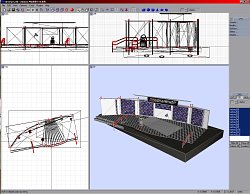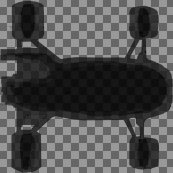| Modding NHeat - Pitcrew | ||||
|
Some nice enhancement on a mod would be to have a customized pitcrew - that's those blocky guys that use to change your tires in the pits ;-). Fortunatly, all pitcrew related content is stored in pitcrew.res in Heat's data/run folder So all we have to do is to crack it open by using WinresToolsWizard's RESCRACK mode and have a look at it
If you'd like to have team specific pitcrews for certain or all cars in your mod, you'll have to paint a pitguy template for each one of the cars. Save and convert it the same way described above. Then rename it to the car number the pitcrew has been made for: The pitcrew file assigned to car #30 (corresponding car paint file = car30.tex) for example would have to be saved as 30.tex. Pack each team specific pitcrew TGA to pg.res; put pg.res to your mod's main folder. |
||||
| Modding NHeat - Victory Scene | ||||||
|
Another nice mod feature would be having a customized victory scene - that's what you'll get displayed at the end of a race in NHeat if you have managed to win arace: your pitcrew cheers at your car on some kind of podium. Now we know we cannot change the pitcrew's behaviour or 3D models; we CAN change it's suits. But there's more to it on customizing victory scene. The biggest part of that scene is static 3D - and that we can work on. Like all the pitcrew releated stuff is stored in pitcrew.res, all victory scene related stuff is stored in victory.res in Heat's data/run folder. So we just have to crack that one open by using RESCRACK and have a look at it's content. Once again there's some PAM/BAM files that we cannot customize, but most of all there's a lot of TEX files. And
|
||||||
| Modding NHeat - Car Shadows | |||||||||||
|
But since that shadow shape is just a TEX file, it can at least easily be customized
Remember that you'll have convert your custom carshad.tga to carshad.tex by using MKTEX, and put that new carshad.tex back to race.res. That now customized race.res has to be copied to your mod's main folder
|
|||||||||||