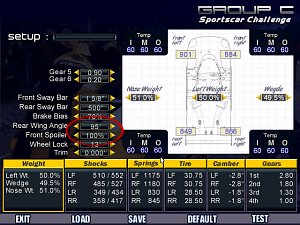|
Now we have car that can be run in Heat and we could go for adjusting aerodynamic
details.
| TABLE |
PARAMETER |
DIMENSION |
| table Chassis |
frontal_area |
in^2 |
| table Chassis |
width |
in |
| table Chassis |
height |
in |
| table Chassis |
drag |
|
| table Chassis |
fspoiler_drag |
min,max |
| table Chassis |
rspoiler_drag |
min,max |
| table Chassis |
rspoiler_angle |
min, max degree |
Some "best effort" way to determine the car's drag is to get on
the track - and check out how fast it can go by having set zero rear wing
and zero front spoiler. That way only basic drag will make the car's
acceleration slow down (ok, tire friction as well, but that's a matter
we go for later on)
 |
Before doing this,
frontal_area has to be set, as the total drag
(body drag + fspoiler_drag + rspoiler_drag) works with that parameter.
Basically frontal_area is made up from the car's width and height. Imagine
frontal_area as a plane that has the car's shape - like the red area
on the left image |
Heat uses something like
- frontal_area = width x height / 200
to get frontal_area on the original stockcar physics, obviously assuming the car's
shape is like a brick's. Calculating frontal_area on a formula car for example
should be done in a little more sophisticated way...
| Take your car to a track that
allows to speed up to determine drag settings.
LeMans for example would be a good choice, as Hunaudieres straight is wide
and long enough to reach maximum speed even at zero rear wing angle and
zero % front spoiler.
|
 |
Since we'll have to play around with different rear spoiler angles next, it's range
needs to be defined by setting rspoiler_angle min,max values. Actually
this is a less straight forward process than it looks like, as Heat limits the
maximum range, unless you fudge around with values. To get the full 0-100° range for
example, you'll have to set
Now get your car to - for example - LeMans track, set minimum wing and spoiler
and run it down Hunaudieres straight. Check out what maximum speed you get.
You may have to adjust gears to get the REAL maximum speed.
If the current max speed is too high (low), increase (decrease)
- drag
- fspoiler_drag minimum
- rspoiler_drag minimum
fspoiler_drag and rspoiler_drag are some (min, max) values. It's important
ONLY to change the minimum values at this time.
|
When this is done and your car's maximum speed is fine, you'll now have to do the same
for minimum speed. For doing this, in Garage screen increase rear wing
and front spoiler setting to absolute maximum.
Run down the long straight on the track and once again check out what maximum speed you now
get. If your max speed is too high (low), now increase (decrease)
- fspoiler_drag maximum
- rspoiler_drag maximum
|
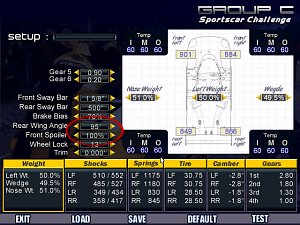 |
 |
[ Physics: Performance ] |
 |
|
|