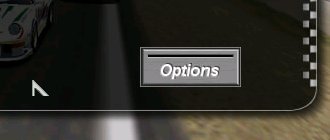| Buttons | ||||||||||
|
There's buttons on each NHeat screen, and most of those are "animated": Depending on it's status, a button looks different. This makes you see a pressed or highlighted button, while it's actually only a single image (IMG) that NHeat uses for all these actions. These type of buttons are called "layered" even though actually the image isn't really layered. It's the game engine that displays different parts of the image for different actions. There's "layered" buttons that have 2 layers, most have 3 layers, some have 4, some even 5. They work all the same way; you'll get the idea
 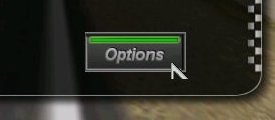
That image would have to be saved as uncompressed 24-bit TGA file (lets name it B_OPT.TGA), then compiled with mkimage tool or winrestoolswizard like this
Buttons can have as many layers as they can have different status.
|
||||||||||
| Stamps | |||||||||
|
Stamp files (STP) are images as well - and they work pretty much the same way as buttons do. They are used for slightly different purposes, and they are not compiled with mkimage, but with mkstamp The mouse curser for example is a single layer STP file in NHeat UI; the multiplayer status display light is a 5-layer STP. STP files are multi-purpose images Most STP files are not in UI.RES, but in COMMON.RES. So if you are looking for a specific STP file's location, check COMMON.RES or RACE.RES as well
Almost all images that Heat uses for inrace displays are STP files too; some of those are even multiplayered. The images that are used for pit control display actually are all the same STP; the different images are layers on this STP. Which STP is used for what display is listed on Item Listing page
|
|||||||||