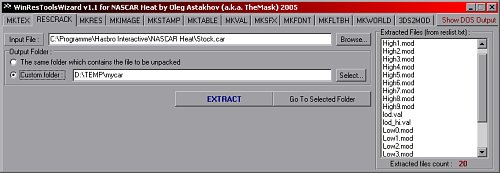|
First of all, you should have a look at NASCAR Heat's main folder. You'll find those files
- drivers.txt - any car/driver that you want to show up on Driver Selection screen has to be listed here
- options.txt - this file is generated by NHeat at first start. Some of the attributes in options.cfg can
only be set manually bei editing this file, so it's definitly worth having a look at it. You don't have to care about it for modding, though
- advanced.txt - README, including description of options.cfg's attributes
There's a run or data subfolder to be found in NHeat's main folder, and that one is where all the interesting stuff is
located. Interesting in terms of modding...
- *.TRK - Archive files. Container for all stuff related to a certain track
- *.CAR - Archive files. Container for all stuff related to a certain car type
- *.RES - Archive files
Each of these Files can be cracked open by using
WinresToolsWizard's RESCRACK mode and created by it's MKRES mode
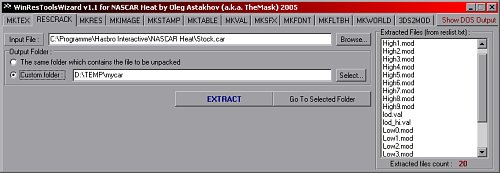
While starting up a mod, NHeat will check certain folders for these files and it will start doing so the mod's main
folder. So by coping some customized RES, CAR or TRK folder to a mod's main folder, NHeat will use that one for
running the mod instead of any similar file in run/data
First thing to do when starting to work on customizing anything in NHeat would be crack open the related RES
file and copy it's content to some tmp folder. After having made changes to any of the content's files, repack
the tmp folder's content to a new RES file (same name as the cracked one) and copy that to the mod's main folder.
The content of CAR/RES files is of following type
- *.MOD - 3D object (can be imported to Zmodeler)
- *.TEX - Texture, required by some MOD file (24 bit uncompressed TGA, compiled by MKTEX)
- *.VAL - Table (text, compiled by MKVAL)
- *.IMG - UI image (24 bit uncompressed TGA,compiled by MKIMG)
- *.STP - UI roll image (24 bit uncompressed TGA,compiled by MKSTP)
- *.LYT - UI screen layout definitions (binary)
- *.SFX - Sound (16 bit mono WAV, compiled by MKSFX)
- *.ENS - Engine sound definitions (binary)
- *.PAM/BAM - 3D objects, moving
- *.TAB - Tire definitions table
- *.SSN - Championship mode season definitions (binary)
Most of these formats cannot be decompiled (unlike VAL) or imported to any specific programm (unlike MOD).
On some, like LYT, ENS, SSN, you can work in binary mode by loading them to a hex editor such as
frhed.
You'll find information of how to work on any of those files in this tutorials, at least if there IS some
known way to work on it. There isn't for TAB, PAM and BAM files.
You'll find a file called reslist.txt in each folder where you have unpacked a CAR,RES or TRK file to.
reslist.txt is not a part of the unpacked archive file, but a listing of it's contents. It is required
by batch MKRES.EXE only; if you're using Heat Batch Tools, you'll have to take
care that reslist.txt always
lists all files that should be packed to the related CAR/RES/TRK file.
 |
[ File Structure ] |
 |
|
|